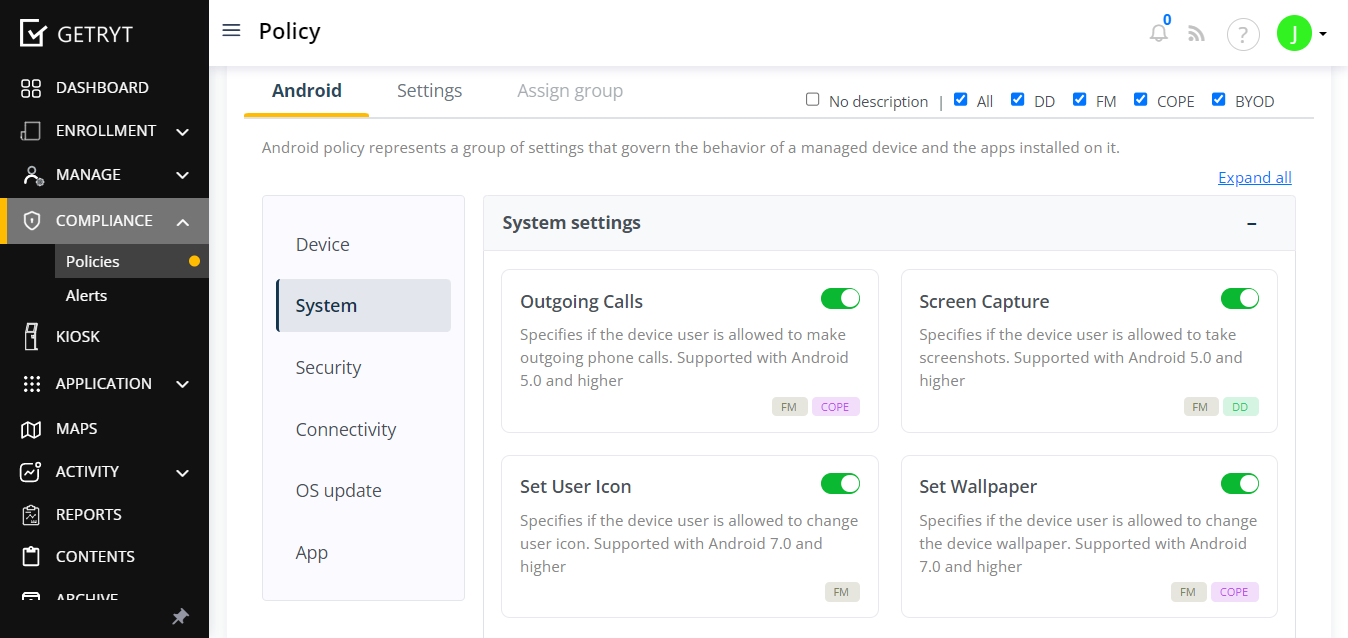Remote education

IOT for education

Administartor managment

Libraries

Conference rooms
Customised learning environment for all
Secure policy
Turn on school mode to ensure the smart devices don’t become distractions. Manage smartphones, tablets, and other connected devices securely and at scale.
Action-based permissions
Why grant all students the same permissions? Provide access to different applications or resources based on their actions.
Permission for Teachers
Empower the teachers to reset the Password of students’ devices in a password forgot situation. No need to rush to the IT department.
Personalized learning experience on a Shared device
Allow multiple students to use the same device for their learning needs.
Each student logs into a Shared device utilizing their own username and password, their customized materials are displayed and they can pick up where they left off from their previous session.

Turn On School mode to ensure the smart devices don't become distractions. Manage smartphones, tablets, and other connected devices securely and at scale.
Block access to inappropriate websites and stop students from consuming harmful web content. Whitelist/Blacklist Websites.
Students may not know much about cybersecurity threats as much we do. Protect your systems against accidental access to malware, phishing, and malicious links.
Sending Texts or Making Calls
Disable the texting or calling option on devices with a few simple clicks.
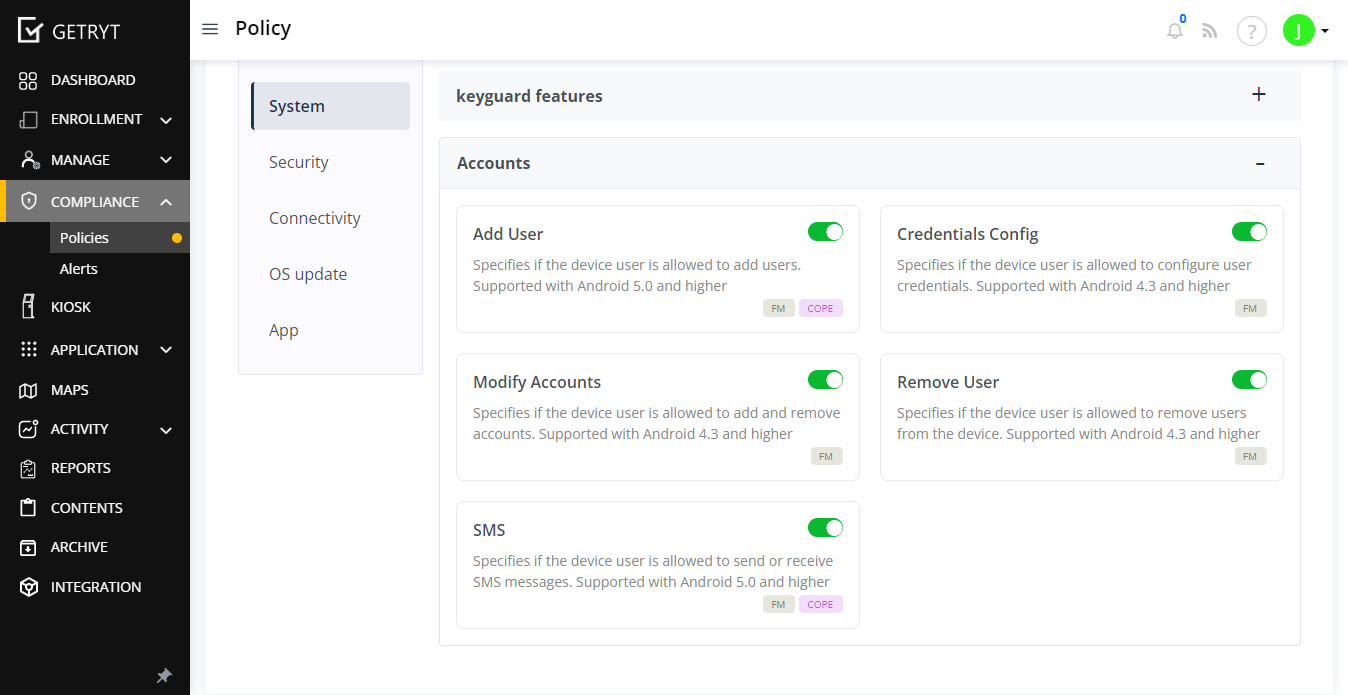
Standard Wallpaper
Enforce standard wallpaper on all devices, and restrict students access to media to change device wallpaper.